Not Sure Which Skills to Endorse? Ask the Recipient

By now, the debate over endorsements and recommendations on LinkedIn is subsiding — at least I hope so. I know on which side I stand. To me, recommendations have more merit. They require more knowledge of the person being recommended, and it takes a bit of courage to ask for a recommendation from someone.
Endorsements, on the other hand, can require very little to no knowledge of the recipient, and one doesn’t even need to ask for them. They’re like a gift.
But this is not a post on the great endorsement vs. recommendation debate. This is a post about how to better endorse people on LinkedIn. This is about truth, not clicking on a skill you’ve never seen someone perform. This is about engaging with your connections.
How to Endorse Someone Properly
Once, when I wanted to endorse one of my valued connections for his skills, it occurred to me that I knew nothing about this person’s skills in action.
So I decided to ask him.
“Greg, I want to endorse you for some skills but don’t know which ones,” I wrote to him. He replied asking me to endorse his top five skills. So that’s what I did.
I could have done what every other wrongful endorser does, which is to endorse him for the skills that have the most endorsements, but I wanted to be truthful — to the best of my knowledge.
Whenever you see on a person’s profile the list of skills to endorse, ignore it. In fact, turn off the feature that allows you to see these lists in the first place. These lists only encourage you to endorse people for skills about which you have no knowledge.
Shutting off this list is easy. Go to the “Skills & Endorsements” section of your profile. Then, click on the pencil at the top righthand corner of the box. Select “Adjust endorsement settings,” and then turn off “Show me suggestions to endorse my connections.” (See below.)
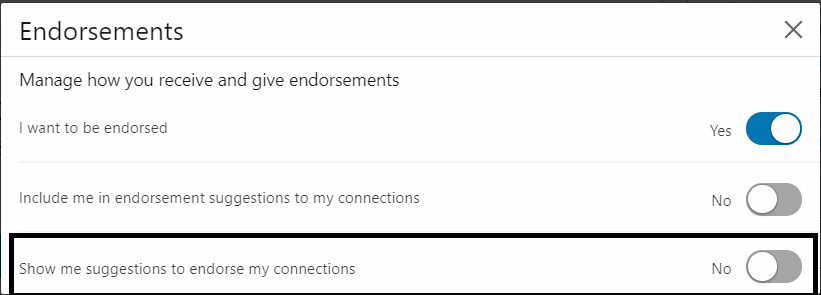
Now, you’ll no longer be tempted to give uninformed endorsements.
Instead, you should visit your connections’ profiles to check which skills are listed. Then, write the connection a simple note: “I’d like to endorse you for your five (or 10, if you’re generous) best skills. Which are they?”
You may wonder: What if they are not really proficient in those skills? You’ve got me there. I’m guessing you’ll simply have to trust them. I trusted my friend, Greg, because I’ve built an online relationship with him that has lasted over time. If I were to ask any of my other connections, I’d have to trust them, too.
How Can I Assist My Connections Who Endorse Me Without Asking?
Not everyone will follow the method outlined above, and many of your connections will likely continue endorsing people without asking what to endorse first.
I suggest that you arrange your skills in the order in which you want them to be endorsed. Ditch the default setting, which displays skills in order from most endorsements to least.
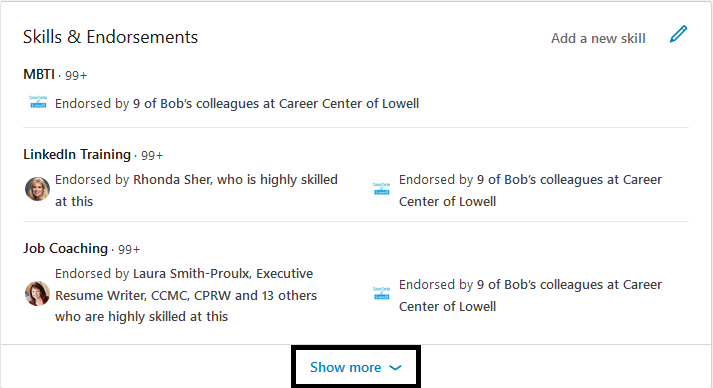
Your connections will most likely endorse the three skills immediately visible on your profile (see above image), so make sure the skills you absolutely want endorsed are within the top three. I, on the other hand, make sure I expand my connections’ lists of skills to endorse more than the top three.
—
In general, asking your connections how they want to be endorsed should work. However, there may be exceptions. While many people will appreciate being asked, others may feel self-conscious or creeped out. I leave it up to you to do what you feel is best. You can continue to endorsed people based on which skills have the most endorsements already, or you can ask.
I think I’ll ask.
Bob McIntosh, CPRW, is a career trainer who leads more than 15 job search workshops at an urban career center.

