11 Tips for Conducting Video Interviews That’ll Impress Your Candidates

Welcome to Recruiter Q&A, where we pose employment-related questions to the experts and share their answers!
Today’s Question: What’s your top tip to help hiring managers and recruiters conduct successful interviews over Zoom and other video software?
These answers are provided by Young Entrepreneur Council (YEC), an invite-only organization composed of the world’s most successful young entrepreneurs. YEC members represent nearly every industry, generate billions of dollars in revenue each year, and have created tens of thousands of jobs.

1. Record the Interview
If video interviews are new for you, make sure to record each one you do. Watch the recordings to find ways you can improve. Most people have nervous habits they are unaware of (“ums,” fidgeting with hair, listening with an expressionless face, etc.). Watching the playback may be difficult, but it is essential to becoming a more successful interviewer moving forward. — Leila Lewis, Be Inspired PR

2. Give Candidates the Details Ahead of Time
Send candidates the interview details a few days in advance. This enables them to download any necessary software, prepare their space, and test their audio and video settings. This also acts as a test to see how prepared the candidate is. If they hop on 15 minutes late because they still needed to get the software, you have a glimpse into how they may operate as an employee. — Matthew Podolsky, Florida Law Advisers, P.A.

3. Test Your Equipment Before the Call
Just like candidates, recruiters should test their equipment ahead of time. This will mitigate technical difficulties during the call. Make sure your Wi-Fi and Zoom connection are working. Run a test call to troubleshoot. No one can make a good impression on a call that’s lagging. — Duran Inci, Optimum7
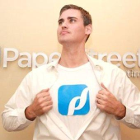
4. Follow Background and Dress Code Standards
We set up standards for backgrounds, dress code, and call quality. We ask all associates to either clean up their backgrounds or use a branded background we created. We also ask them to dress professionally — not show up in T-shirts — and we require everyone to test call quality before the interview. This all ensures the call goes well. — Peter Boyd, PaperStreet Web Design

5. Make Time for Casual Conversation
I think you can make video interviews more effective by spending some time making the candidate more comfortable. They’re already nervous about doing well, and doing the interview online can be even more anxiety-inducing. Take time to have a casual chat with the interviewee before getting to the main questions. This will put them at ease, and as a result, they’ll be able to give you a better idea of their fit for your business. — Syed Balkhi, WPBeginner

6. Eliminate Distractions
To conduct a successful interview over video conferencing software, it’s important to maintain your focus as much as possible. This means silencing background noises, notifications, alerts, and anything else that could be a distraction. If you aren’t focused, you won’t be able to connect with the other person. — Stephanie Wells, Formidable Forms

7. Make Virtual Eye Contact
A simple but impactful action you can take is to learn how to look at your phone or computer camera to make sure that your eye contact is appropriate and engaging. You want to practice ahead of time by setting up a phone stand or angling your camera in a way that makes it easy to make virtual eye contact as you speak. Doing this can make your interview more engaging and effective. — Blair Williams, MemberPress

8. Write Down Key Talking Points
Make sure to write down your key talking points before you start the interview. I like to keep a notepad on my desk that outlines how I want the interview to flow. I use it as a reference point when things get off track and we need to move on to the next topic. — Chris Christoff, MonsterInsights

9. Show Candidates What They’ll Be Doing
Now that video interviews have become the new normal, I think business leaders and hiring managers should think about how they present the job to each candidate. Instead of just talking to them and explaining what you’d like them to do, use the screen sharing feature to show them what kind of work they will be doing if they accept your offer. — John Brackett, Smash Balloon LLC

10. Know When to Mute
Background noises and other sounds can take the interview off track and make it difficult to communicate clearly. Using the mute button to cancel unnecessary noise ensures you get the information you need to make an informed decision. — Jared Atchison, WPForms

11. Follow Up With a Feedback Form
The best way to get more value from your video interviews is to send a feedback form afterward. We suggest limiting yourself to 2-3 questions so more candidates will voice their thoughts. Examine the data and look for patterns and ways to improve the interview flow and process. — John Turner, SeedProd LLC
Get the top recruiting news and insights delivered to your inbox every week. Sign up for the Recruiter Today newsletter.

