How to Improve Productivity in the Workplace, Part 2: Prioritizing Tasks

In my previous article, I covered how business leaders use project-based work to boost agility and foster innovation in their organizations. Today, we’re going to look at another approach companies commonly use to improve productivity : breaking down roles into activities and prioritizing those tasks.
According to a report from McKinsey, 30-60 percent of a front-line manager’s time is spent on administrative tasks and meetings. Furthermore, recent research from The Workforce Institute found that organizations in Australia and New Zealand could save roughly $16 billion a year by cutting one hour of wasted time every week per employee.
In other words: Prioritization is important.
There are many ways to prioritize tasks, with one of the most famous techniques being the Eisenhower Box. Developed by US President Dwight D. Eisenhower, the box is a simple 2×2 matrix that separates tasks into four categories, with each category dictating the appropriate response to the task:
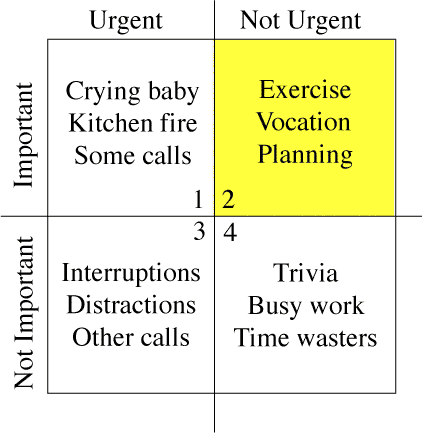
(Source: Wikimedia Commons )
Author and entrepreneur James Clear has also developed a version of the box that clearly defines the steps to take for each task:
- Tasks in the urgent/important category are done immediately. Clear calls this category “Do.”
- Tasks in the not urgent/important category are scheduled to be completed, and then completed at the appropriate time. Clear calls this category “Decide.”
- Tasks in the not urgent/important category are delegated. Clear calls this category “Delegate.”
- Tasks in the not urgent/not important category are “deleted” — eliminated entirely from the to-do list. Clear calls this category “Delete.”
I’ve used this method myself, and there is no doubting its effectiveness. The one problem I did find, though, was that tasks in the “Decide” and “Delegate” categories often piled up, quickly becoming unmanageable. One tweak that can help with this problem is to align tasks to an outcome, and then rank the outcomes in terms of importance.
The Eisenhower Box is not perfect, but it does break up your job into individual tasks. This, as I noted in my last article, is a trend I’ve seen among many of Weploy’s customers. However, instead of leaving prioritization to individual employees, our customers take a more holistic approach, looking at tasks across teams and departments.
Surprisingly, this doesn’t necessarily take the form of a major workforce-planning exercise. Many leaders simple ask their teams to list out the tasks done daily and weekly. From there, leaders build a master list and separate the value-adding tasks from those that didn’t add value. Armed with this big-picture view, leaders can easily determine which tasks teams should prioritize and when.
I did this myself with the marketing team at Weploy. Examples of the tasks that are important but not adding value for my core team include:
- Creating a calendar of all the events our target audience attends
- Downloading relevant market reports and pulling stats and quotes
- Organizing image libraries and using consistent naming conventions
- Data enrichment for key accounts
All important activities, but I don’t want a lean team burdened with tasks that can easily be outsourced. I used my task list to build a brief for an employee to come in on an ad hoc basis whenever I needed them. I saw increased output from my team almost immediately.
There is another way to get rid of non-value-adding tasks: automation. However, not all non-value-adding tasks can be automated. I have found that I can only automate tasks when the following criteria are met:
- The inputs all match specific outputs, and these relationships don’t change (i.e., the task is very repetitive).
- The data does not have to pass through a large number of systems.
- The task will be done in this particular way for a long time.
- The task requires a limited amount of human intervention, creativity, or problem-solving.
- I have the technical capability and budget to automate and maintain the system.
Often, when automation is the right path, I can still only automate one task or set of tasks within a larger activity that still requires human involvement at some point. The question then becomes: Should I have a core employee handle this, or can I use contingent staff? Certain activities are best outsourced to temporary staff, while others are better performed by more experienced workers. This is a case-by-case decision.
For me, the shift of focus from jobs and roles to activities and tasks is one of the most important developments in the quest to increase productivity. Not only does this new perspective allow us to optimize the task itself, but it also presents new opportunities for increasing employee engagement and encouraging mastery.
A few business leaders refer to this role-to-task mapping exercise as “role atomization.” Whatever you decide to call it, it’s a relatively simple process with massive benefits.
Ben Eatwell is CMO of Weploy.

