Google Docs – Why You Should Use It
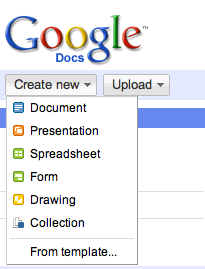
I, for one, have never been a fan of emailing document attachments back and forth between team members. It’s a giant drag on our mail server, consumes unnecessary disk space on our laptops (checked your mail “sent” folder for these old 5Mb emails lately?), and it’s a nightmare to keep track of all the versions floating around.
Google Docs is part of a suite of tools called “Google Apps for Business “. If you’re still using Microsoft Office, you should seriously consider switching. Here’s why:
- It will save you money. Lots of it. Google Apps costs $5 per user per month under the flexible plan. The annual plan costs $50 per user. This is a web-based application – so you do everything within your favorite browser. No additional hardware or software purchases needed.
- It makes sharing a breeze.
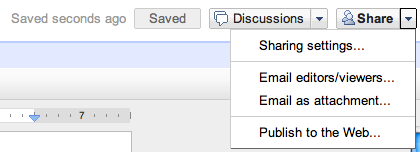
- Collaboration is now a much more productive affair. Anyone with access to the document can edit it at the same time. This is by far my favorite feature of Google Docs. It assigns a unique color to each person browsing the document – you can see their cursor and what they type in real time.
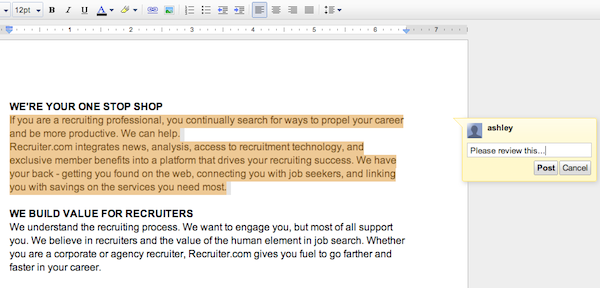 You can even leave comments on any section of the document. It’s made our virtual brainstorming sessions a lot better.
You can even leave comments on any section of the document. It’s made our virtual brainstorming sessions a lot better. - It’s “safe”. Documents are stored in the cloud, so we no longer have to worry about someone’s laptop crashing with a total loss of data. You can also view and revert back to any previous version of a document in one click.
- It integrates fabulously with Gmail. No more dealing with PC vs. Mac vs. Phone quirks when sharing native document formats. Write a document, share it and you’re done – everyone who needs to know about the document will automatically get an email, with a link to view/edit it.
So what don’t I like about it?
To be honest, nothing I can’t live with. Google Docs is a far cry from Microsoft Office in terms of bells and whistles – but that’s a good thing. The simplicity of the editor can be aggravating sometimes – but it forces you to focus more on the content, and less on the presentation.
Yes, there’s the fact that you’re storing all your important documents in the cloud. But once upon a time, keeping your money in a bank was also a big deal. So storing data in the cloud is more of a work habit than anything. We stressed over this at first – but quickly got over it.
Disclaimer
There is none. I have never worked for Google, and have not been paid by them in any way, shape or form for this endorsement. I also have nothing against Microsoft – the tech world wouldn’t be here today without them. Google Apps has saved our company a lot of money and time. We’re an incredibly productive team as a result. Being the good citizens that we are, if something works well for us, we’ll gladly share it with you.

