8 Must-Have Tools for Successful Employee Onboarding in a Remote World
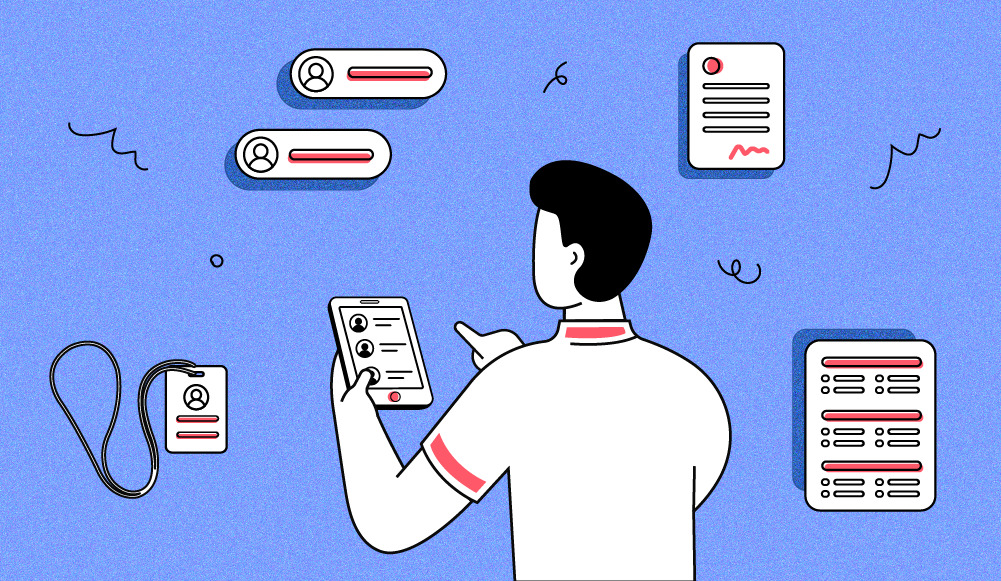
If you are still using manual methods to onboard your new hires, think again. It is more important now than ever to make use of smart tools to give new hires an excellent onboarding experience, given that 72 percent of new hires onboarded worldwide in the past eight months have been onboarded remotely.
Carrying on with all the usual onboarding tasks manually is physically impossible in a fully remote work world, and HR professionals need to adapt by using smart tools for successful employee onboarding. Effective onboarding directly improves retention rates and thus makes sense, given all the effort you put into hiring that candidate in the first place.
You can use eight important tools in the employment market to make your onboarding completely automated, smarter, and more effective. They are:
- Email Automation
- Chatbot Tool
- Welcome Kits
- E-Signature Tool
- Checklist Tool
- Employee Database Tool
- Learning/Course Management Tool
- Survey Tool
Don’t worry; we won’t just list what you need and leave it at that. We will explain why you need these particular tools and the unique challenges they solve for your onboarding process.
How the Right Tools Make Your Employee Onboarding More Effective
Email Automation
It is essential to have an email automation tool to help with your drip email campaigns as part of the onboarding process. Welcome-email drip campaigns form a crucial part of the onboarding process, especially when new hires are onboarded remotely. A good email automation tool helps you set up automated email campaigns, offering 100+ free templates to browse. You can also create segments to pool your new hires based on role or location, and you can schedule emails to be sent to employees.
Chatbot Tool
New hires will have endless questions about your company, the role, and all the paperwork thrown at them. It is impractical for them to email HR for every little question, and it is also unfair to expect HR to be available at all times.
Your onboarding process needs to have a bot that can automatically address common queries or route them to the right contact.
A good chatbot tool comes with the option to choose the stage the candidate is in, like preboarding or onboarding. Then, the AI will do exactly what the candidate wants in simple steps.
Welcome Kits
Welcome kits are essential places to store documents, help books, guidelines, forms, and anything else your new hire will need to access. Some tools even offer the option to send multiple welcome kits with different documents based on role, location, or department. You can instruct the new hire on which actions to perform on the documents included in their welcome kit, and you can also track their progress on these actions.
E-Signature Tool
One of the important things to automate and digitalize in your onboarding process is signatures. As part of onboarding, there might be dozens of documents your new hires and HR folks or managers have to sign. An e-signature tool is a must-have in today’s contactless remote work environment.
Checklist Tool
A checklist tool should come with the ability to create checklists with tasks you can assign to different stakeholders. Not only does this help you keep your stakeholders informed of the responsibilities they have in the onboarding process, but it also develops the ownership skills of the new hire and every stakeholder involved. Look for a tool that comes with smart options like sending reminders and stage-tracking if you wish to make the best use of your checklists.
Employee Database Tool
What are all the forms, documents, and procedures for? To collect all the information you need about your new employee to add them to the company. Will you collect all the information and manually store it somewhere — only to spend hours trying to find one bit of information later on? Of course not! With an employee database tool, you will not collect or store the information; you only need to set up the fields you want to collect, and then you can forget about it. Employees will complete the forms through self-service, and your tool will save the information for you securely for as long as you need it.
Leearning/Course Management Tool
To truly be onboarded for a role, a new hire needs the right knowledge. How do you give it to them? Using a learning management system (LMS). Be sure to choose an LMS that comes with features like integration with your HR System, sending notifications and reminders to learners, a mobile app, self-help learning, and a bunch of guides as well. You should be able to track progress, automate tasks, and schedule due dates as well.
Survey Tool
Any effort you put in will amount to nothing if you do not measure its effectiveness. Once you use all the above tools to implement a successful onboarding process, it is important to measure that process’s effectiveness. Use a simple survey tool to set up surveys to gather new hire feedback on the onboarding process. Look for a tool that has good security and allows you to share survey results with all relevant stakeholders.
Does it seem overwhelming to find eight tools that would be right for your onboarding process? Worry not. We will cut the burden to half. Four out of the eight tools in this list are now present in one place: Freshteam. Freshteam by Freshworks is smart HR software with an employee onboarding tool that includes checklists, welcome kits, e-signatures, and employee information, all at a price that’s lower than what you’d pay for one specialized tool. Don’t believe it? Try it for yourself with a 21-day free trial of Freshteam, the best employee onboarding tool in town.
This article by Freshteam is built on the original article that first appeared on the Freshteam blog.
Recruiter.com regularly features reviews, articles, and press releases from leading businesses. This featured article may include paid promotion or affiliate links. Please make every effort to perform due diligence when selecting products and services for your business or investment needs and compare information from a variety of sources. Use this article for general and informational purposes only.

